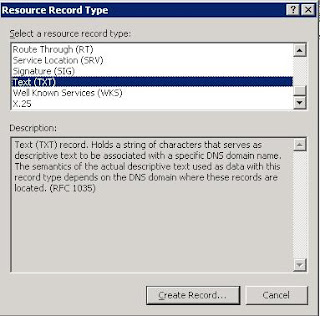
Google now offers DNS TXT records as a form of site verification, this can be done via a Windows DNS server as follows:
1. Open dnsmgmt.msc
2. Select your domain
3. Right click, select new domain
4. Enter the name & select the folder icon
5. Right click Other new records
6. Select TXT - you'll see:
Text (TXT) record. Holds a string of characters that serves as descriptive text to be associated with a specific DNS domain name. The semantics of the actual descriptive text used as data with this record type depends on the DNS domain where these records are located. (RFC 1035)
7. Press Create Record.
8. Leave the top box blank and copy the value listed in "Other" in Google's verficiation
No comments:
Post a Comment